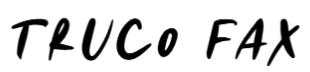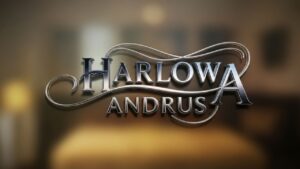nzbgeeks: A Comprehensive Guide to the Usenet Indexer
When you’re exploring Usenet indexers, nzbgeeks stands out as one of the most talked-about platforms. In this detailed article we’ll dig into what nzbgeeks is, how it works, its strengths and weaknesses, its security history, and whether it might be a good fit for you.
What Is NZBGeek?
NZBGeek is an indexing service for the Usenet network: it scans Usenet newsgroups, identifies files, and makes them searchable via NZB files.
In simpler terms: you subscribe (or register) with nzbgeeks, use it to find NZB files (which act like pointers), and then you use a separate Usenet provider + NZB downloader to retrieve the actual content. It is not itself a Usenet provider.
The key takeaway: NZBGeek handles indexing/search, not the download backbone itself.
Features and Benefits of nzbgeeks
Here are some of the features that nzbgeeks offers, and where it shines:
Advanced Search & Indexing
NZBGeek boasts a powerful search engine (“Geekseek” in some write-ups) that lets users filter by age, size, category, and other parameters.
For many veteran Usenet users, this makes NZBGeek one of the more attractive indexers because of the depth of content and searchable metadata.
API Integration & Automation
One big plus of NZBGeek is how it integrates with automation tools: for example, automation scripts, RSS feeds, and apps like Sonarr, Radarr or SABnzbd. Users can set it up so NZBGeek searches for content automatically and pushes NZB files to their Usenet client.
Long-Term Value (for Some Users)
Some users note that NZBGeek offers lifetime membership options (depending on the timing) and one-time payment models. That can appeal to those who plan heavy usage over time.
Established Reputation
Despite the sometimes murky nature of indexing services, NZBGeek is considered one of the more established players (having been around for years) rather than significantly newer, less-tested services.
Drawbacks & Risks of Using NZBGeek
No service is perfect. Here are some of the major warnings and issues to be aware of with NZBGeek.
Downtime & Reliability Concerns
Some users report that NZBGeek has suffered downtime, front-end issues, site rebuilds or API changes that impact usage. For example:
“I realized that my software was spitting out an API key error for NZBGeek… My login wouldn’t work…”
Also:
“Problems downloading using NZBGeek… 90% of files I queue from NZBGeek have health issues…
This suggests that even with a good indexer like NZBGeek, you still need to plan for occasional disruptions, and your download success may depend as much on your Usenet provider and file availability as the indexer itself.
Security Breach History
One of the more serious issues: NZBGeek was hacked in late 2020. According to reports:
-
The site confirmed a database breach: usernames, encrypted passwords, email addresses, last-connected IPs were stolen.
-
A Javascript keylogger was installed via SQL exploit.
-
The service advised users who had used credit cards since a certain date to change credentials and monitor for fraud.
This incident highlights that even indexing services carry risk, especially where payment and account data are involved. If you choose NZBGeek, you should take good hygiene measures: unique passwords, two-factor where possible, monitor credit/transactions, etc.
File Health & Completeness Issues
As some users mention, indexers alone cannot guarantee complete download success — files may be missing parts, Usenet providers may not hold all segments, or the content may have been removed. Example user comment:
“The easier an indexer is to get into and the more popular it is, the more likely providers will receive DMCA take down notices…”
Thus, if you rely solely on NZBGeek, you may still run into failed downloads unless your Usenet provider and setup are strong. It’s better viewed as a tool in a broader Usenet ecosystem.
Registration/Access Limitations
At times, NZBGeek has closed new registrations, changed payment models, or limited free access. If you’re thinking of joining now, check current status: whether registration is open, what membership tiers exist, what the renewal policy is.
How to Use NZBGeek Effectively
If you decide that NZBGeek is worth using, here are some best practices to get the most out of it:
-
Pair with a reliable Usenet provider. NZBGeek gives you the NZB/indexer side, but you’ll still need access to a Usenet server (provider) to download the actual files. Without that, NZBGeek alone is not sufficient.
-
Use automation tools. Since NZBGeek supports API integration, set up tools like Sonarr/Radarr/Lidarr that monitor for new releases, query NZBGeek, and route the NZB file automatically to your downloader.
-
Monitor file health. When grabbing NZBs from NZBGeek, check the “health” of the release (e.g., number of segments missing, availability) before beginning download. If health is poor, skip and search for alternatives.
-
Maintain good security hygiene. As noted, NZBGeek has had a breach. Use unique passwords, avoid re-using them across services, use 2FA if offered, monitor payment methods for unauthorized charges.
-
Have a backup indexer. It’s wise not to rely solely on one indexer. Use NZBGeek plus at least one other (or more) so you can compare results, fill in gaps, and mitigate downtime risk.
-
Stay updated on registration/policy changes. Indexing services may change their access rules, payment structure, or availability over time — keep that in mind and budget accordingly.
Is NZBGeek Worth It for You?
Whether NZBGeek is the right choice depends on your usage, priorities, and risk tolerance. Consider the following factors:
-
If you are a heavy Usenet user (e.g., you download a lot of content, automate searches, want broad coverage), then NZBGeek’s features (search depth, API, membership options) may justify its cost and effort.
-
If you are a casual user who downloads occasionally, you might find the free tier (if available) or lower-cost indexers more than sufficient. The complexity of automation may outweigh the benefit for light use.
-
If you are very sensitive to risk (e.g., payment/credential exposure) or require maximum reliability, you should note the past breach and the fact that indexer availability is not guaranteed. That doesn’t mean don’t use NZBGeek — just that you should incorporate redundancy and mitigations.
-
If you care about value over time, check the current membership model: lifetime vs annual vs one-time payments. Compare with how much you’ll realistically use it.
In short: For many serious Usenet users, NZBGeek is a strong contender. For light users, it may be more than needed. And in all cases you should treat it as a piece of the puzzle — you’ll still need a good Usenet provider, automation setup, and backup strategies.
Final Thoughts on NZBGeek
To summarise:
-
NZBGeek is a well-known Usenet indexer offering deep search, automation support, and solid user features.
-
It has a track record (both positive in terms of longevity, and cautionary because of a security breach).
-
It’s not a stand-alone Usenet solution: you still need a provider to actually download content.
-
Its strengths show up most for heavy or automated users; its drawbacks are more impactful for casual users or those who don’t build in redundancies.
-
If you choose to use NZBGeek, combine it with a reliable Usenet provider, keep your security practices strong, monitor file health and download completeness, and don’t assume “one indexer = everything”.
If you like, I can also check the current pricing, membership tiers, and registration status for NZBGeek (as of today) and provide a comparison with alternative indexers. Would you like that?